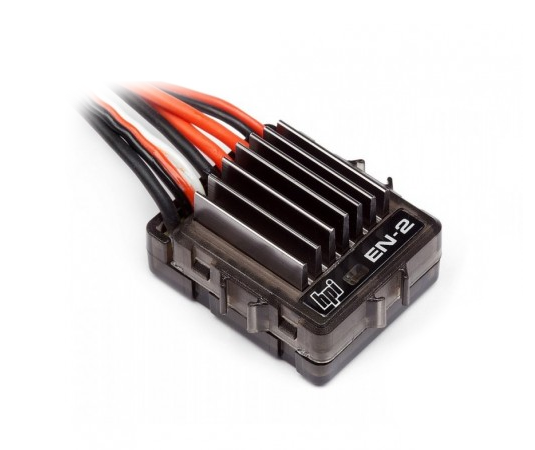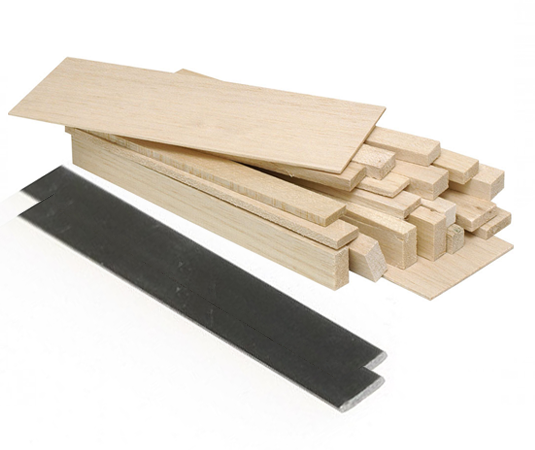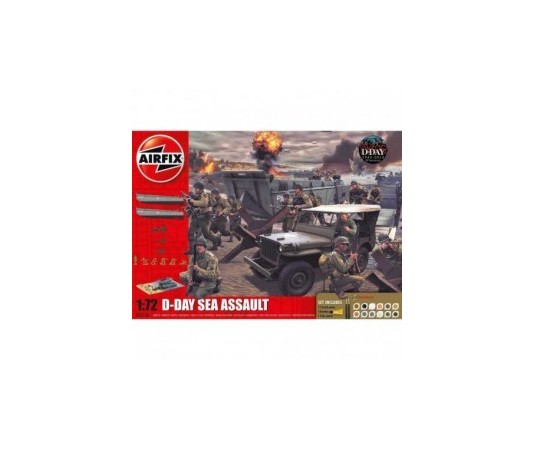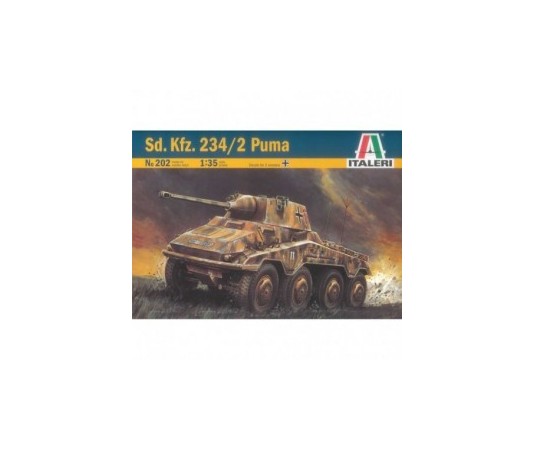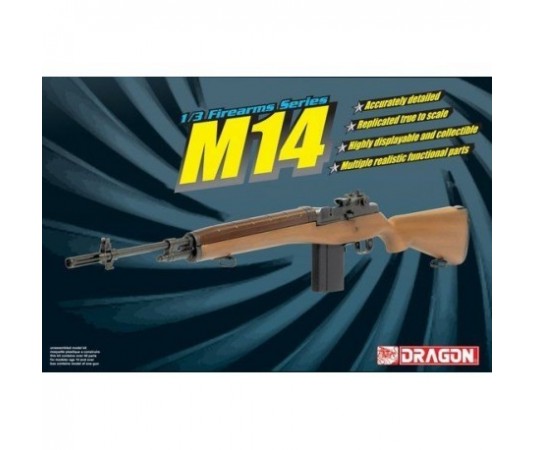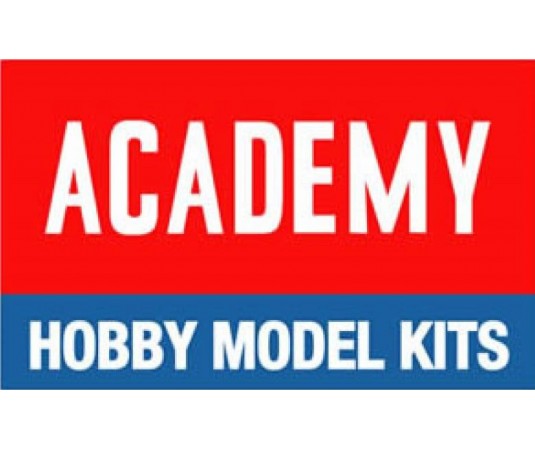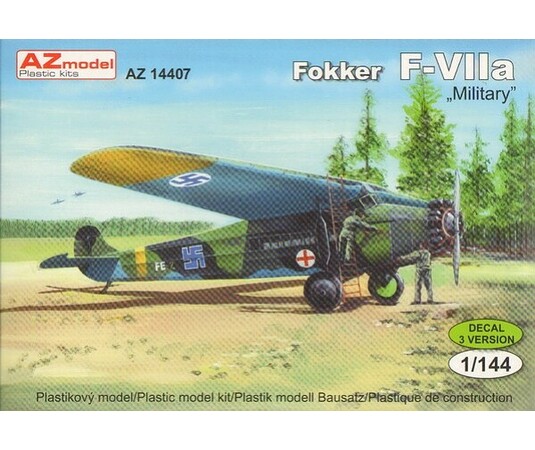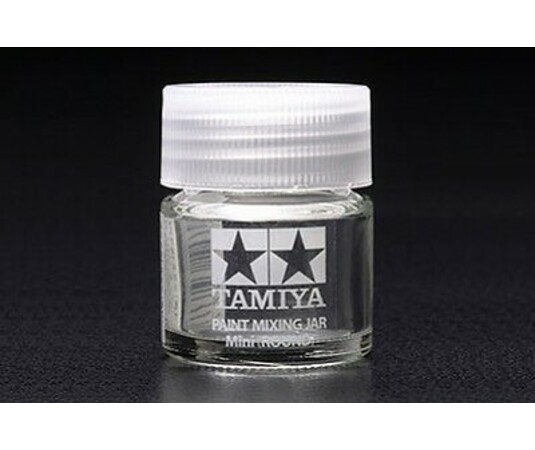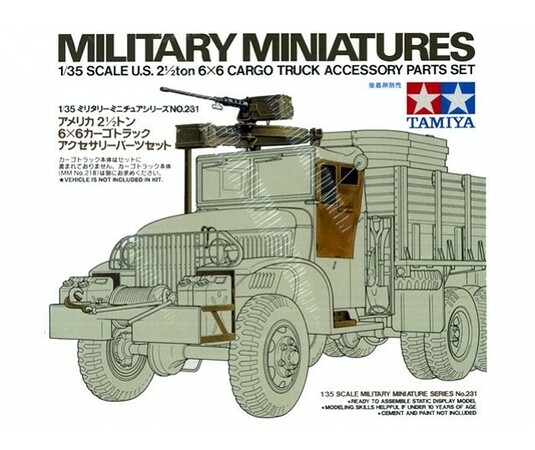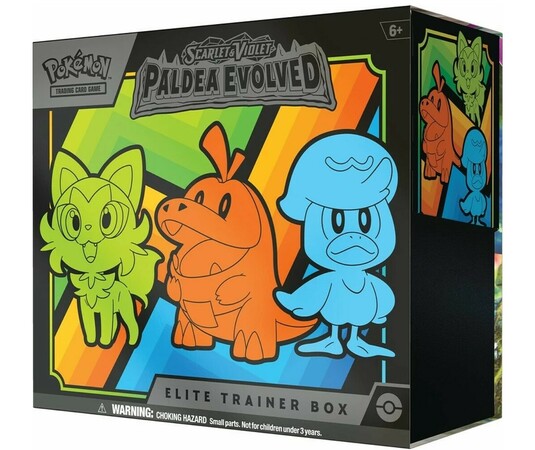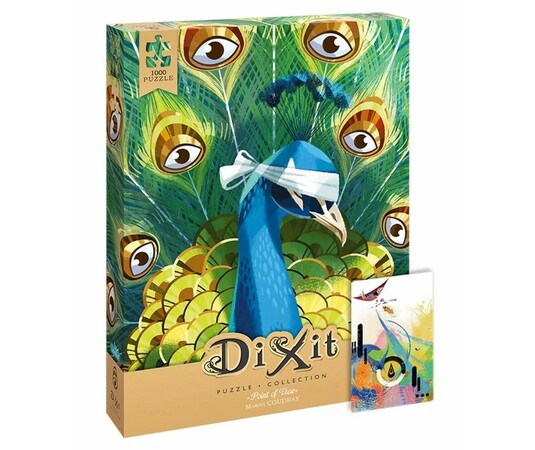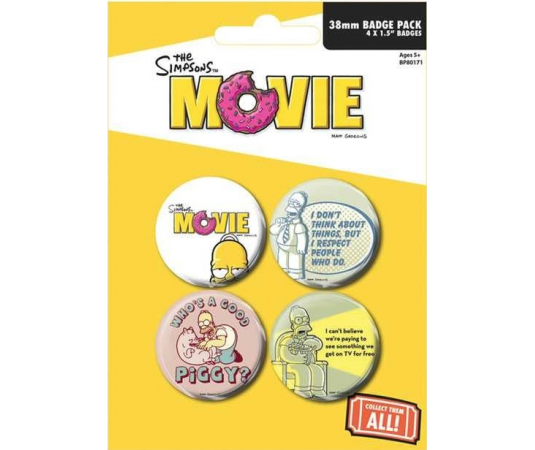USB Interface set AeroflyRC7 / 8/9 for HoTT / Jeti / Core

Express delivery

Large selection of carriers

Satisfaction guarantee
Just connect this USB interface to the free USB port of your computer and connect it to the Graupner HoTT via the SUM0 signal. The interface will be automatically recognized by the computer and can be used with aeroflyRC7 and can be operated wirelessly.
Package contents:
- USB interface
- connecting cable
In the transmitter, you have to set: TELEMETRY> SET, SHOW> RX SERVOTEST> CHANNEL OUT TYPE to SUM0 ... and connect the cable to the same position in the receiver. The signal is always on the last channel.
Notice:
Currently, SUMD is not supported by the latest Graupner / SJ receivers