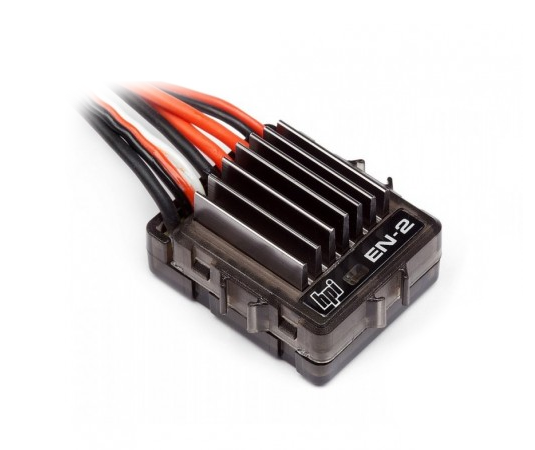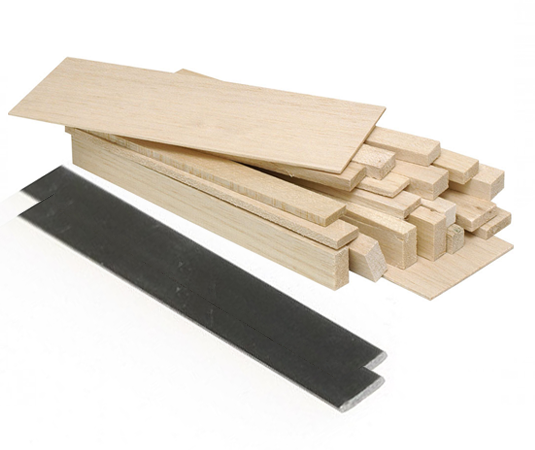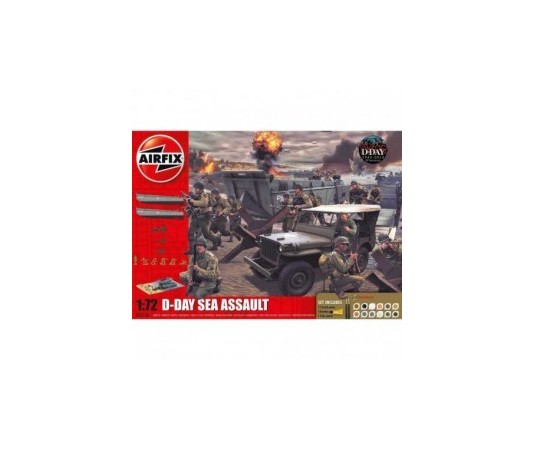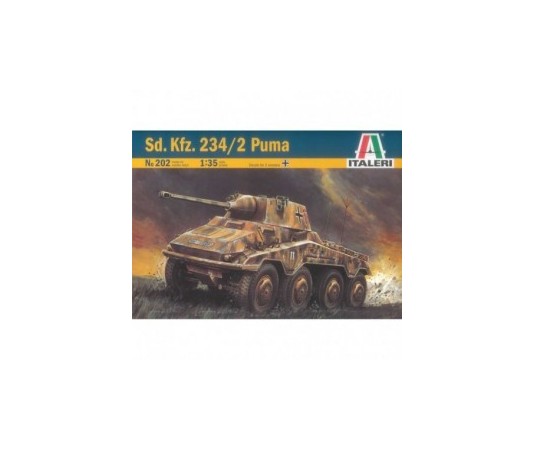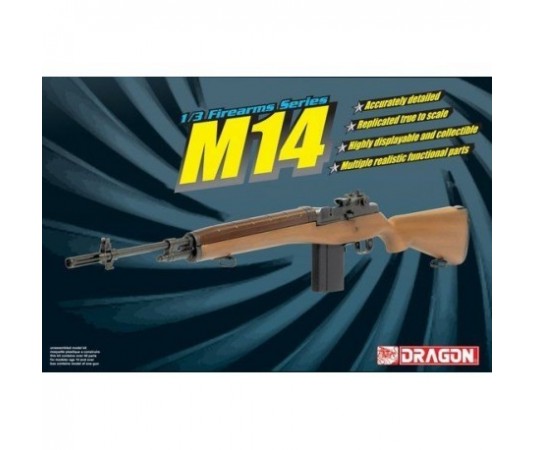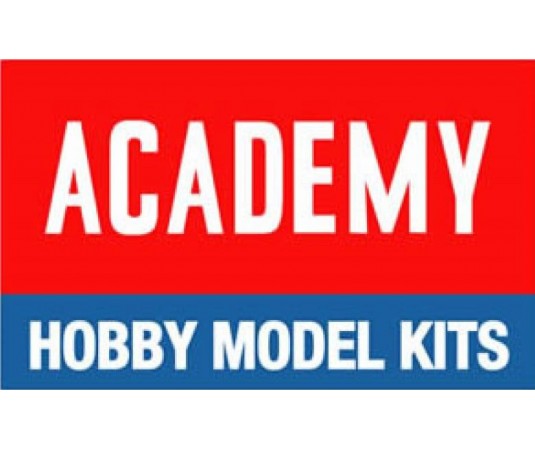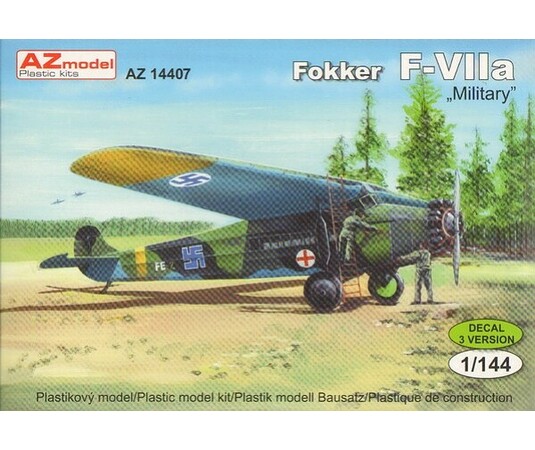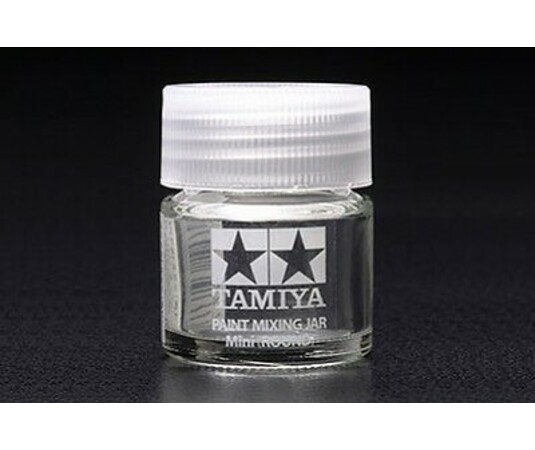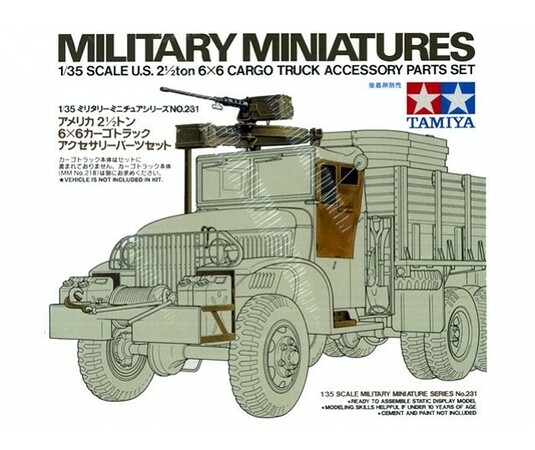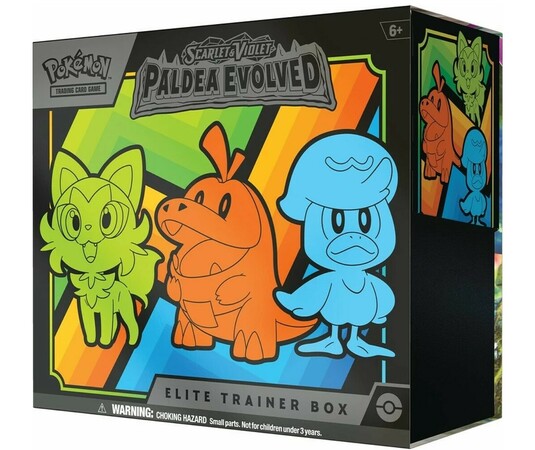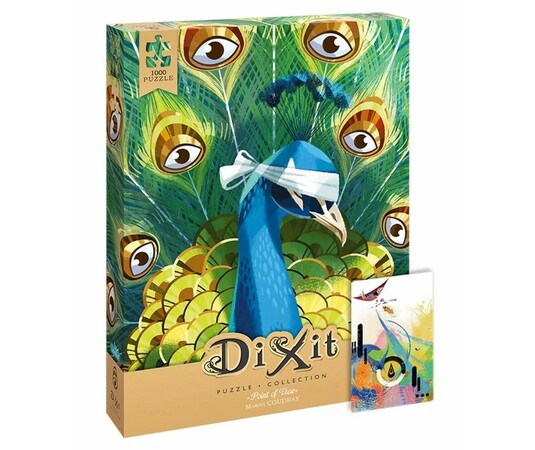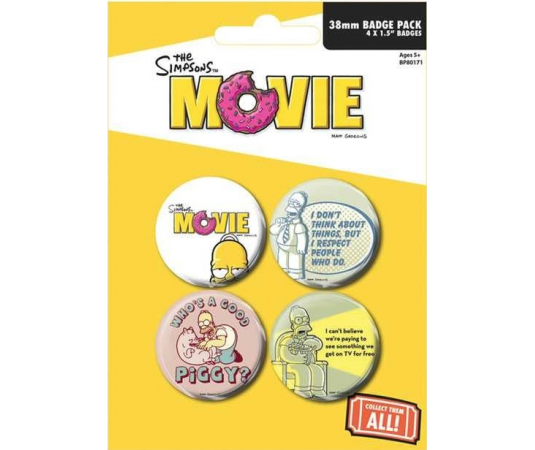USB Interface kit AeroflyRC7 / 8/9 (for own RC kit)

Express delivery

Large selection of carriers

Satisfaction guarantee
Just connect this USB interface to the free USB port of your computer and connect the 3.5mm jack to your RC kit. The interface will be automatically recognized by your computer and can be used with aeroflyRC7.
Package contents:
- USB interface
- connecting cable with 3.5mm jack (for Hitec transmitters with 3.5mm jack)
- short adapter IK3024040 for connecting Graupner / JR transmitters with DSC (MC22, MX16s, MX12 etc.) and Spektrum (LPD5, DSM, DX5e, DX6i, DX7, DX8, DX10)
Notice:
This cable must not be used with Graupner HoTT transmitters. For HoTT transmitters, IK3031020 is assigned. Use may damage the transmitter.
For Hitec transmitters (Aurora, Flash) you also need to use an IK31036 adapter with 3.5 mm mono jack, Aurora 9 and 9X transmitters must be set to pupil mode.
Some Spectrum transmitters (LPD5; DSM; DX7; DX6i; DX5e) also need an IK31036 adapter with a 3.5mm mono jack.
Instruction
To connect Hitec transmitters, connect the black connecting cable directly to the USB adapter (2.5mm jack to the USB adapter and 3.5mm jack to the transmitter). Use the included short adapter (Orange cable closer to 2.5mm input in USB adapter) to connect Spectrum and Graupner / JR transmitters.