No products
Product successfully added to your cart
There are 0 items in your cart. There is 1 item in your cart.
Blade Glimpse XL with HD camera and GPS RTF without battery
BLH8170EUC
New product
More info
More info

Looking for an affordable drone with which you can fly outdoors, take HD video and photos while watching the video on your smartphone? So the Blade Glimpse XL with HD HD camera is ready for you.

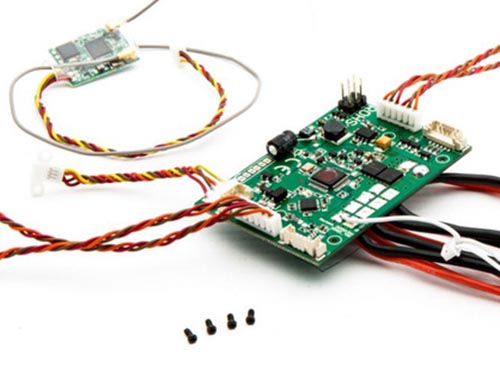
The control unit has an integrated SAFE Plus control system, a GPS receiver and a compass. With Sensor Assisted Flight Envelope (SAFE) technology, the quadcopter has superior flight characteristics and optional Smart and AP mode flight modes. Of course there is a return home using the button and relative control. The Glimpse drone is completely assembled and ready to fly. Controlled by RC Spectrum DX4e 2.4GHz transmitter.

There is a new PC application in which you can play the firmware in the quadcopter, perform simple diagnostics and calibrate the sensors, detect the signal quality from GPS satellites and so on. The programming cable to the USB port is included in the package. The application is available for free download here: http://www.bladehelis.com/ProdInfo/Files/350_QX_PC_Interface.zip . The application is for Mac and Windows operating systems. If you have Windows 7 or 8, you need to install the application as an administrator, as the installation includes drivers for the interface cable to the USB port.

Blade Glimpse flight modes
- Smart Mode In this "smart" mode, relative control is available (the quadcopter flies to the direction you specify, regardless of its rotation around the vertical axis). The Safe Circle feature prevents the quadcopter from moving over the space with the pilot.
- AP Mode : Flight responses are the same as with a conventional helicopter, so there is no relative control or Safe Circle safety. Maintains smooth steering response for good flight shots.
- Return home is a function where the quadcopter automatically returns to the starting point and lands. The quadcopter will land itself at its takeoff site. You can stop home at any time and continue your flight. If GPS is not active, the quadcopter lands where it is currently located.
- Stability Mode is a mode in which a quadcopter is controlled as a classic helicopter. The throttle lever corresponds to the engine thrust. Medium tilt allowed. Control in Stability mode is more natural for RC modelers, it is basically the same as helicopter or quadcopter control.
- Acrobatic Mode is designed exclusively for experienced pilots. The quadcopter tilt is not limited; in this mode, the quadcopter allows acrobatics (loops, ...).
Flight modes are controlled by a switch that is on the 5th channel of the transmitter. Only the first 3 flight modes (Smart, AP and Return Home) are available in the DX4e transmitter set, all 5 flight modes are only available with the Spectrum programmable transmitters (DX6 and higher). The 6th channel activates the camera tilt control with the throttle control - the throttle lever allows you to change the tilt of the camera in flight. For Agility mode, it is necessary to have dual deflections and exponentials in the transmitter (programmable transmitter required).
PC application options - USB connection cable is included
- Technical information: Actual measured acceleration and rotation values, compass value, model diagnostics
- Calibration: Accelerometer, gyroscope and compass calibration, DX4e transmitter calibration (only for RTF set) and camera hinge calibration (only if the model is equipped with a stabilizer hinge)
- GPS: Number of satellites, SNR signal quality, current GPS coordinates
- Quadrocopter firmware playback, battery voltage check
- Max. allowed distance of the quadrocopter from the starting point, respectively. maximum flight altitude. The default setting is 100 m, resp. height 100 m.

Built-in HD camera with Wi-Fi video link
The Glimpse XL compact HD camera can stream live video to iOS or Android mobile devices via the integrated 5.8 GHz Wi-Fi connection. All you need is a free Glimpse app that is available for download in iTunes and Google Play. The app also lets you shoot 720p / 30 frames per second on a micro SD card camera so you can save your favorite aviation adventure and share it with friends. The camera's WiFi signal range is 60 to 80 m (depending on the type of mobile device and interference)
Compatibility with mobile devices
Video can be watched on all Android or iOS mobile devices with WiFi connectivity in the 5.8 GHz band. On June 5, 2015, an update was released to ensure compatibility with older Android devices with at least 4.0. Update files are available here . The "Glimpse" app for watching video and controlling it (start and stop recording, creating photos) is freely available on iTunes or GooglePlay.
Camera update procedure
- Download the blade_glimpse.zip archive to your computer
- Uncompress glimpse_android_update.zip - Two SkyEye.fw and SkyEye.vi Files
- Copy both files to the root of the micro SD card
- Insert the micro SD card into the slot and connect the battery to the Glimpse. The red and blue LEDs below the Glimpse logo will flash. Now the camera is being updated.
- After about 2 minutes, the LEDs light up permanently - now the update is complete. Disconnect the battery from glimpse and delete the SkyEye.fw and SkyEye.vi files from the micro SD card
- Slide the micro SD card back into the slot and try the quadcopter. The camera creates a WiFi network, glimpse _ ####, which can be connected (the password is "12345678").
List of compatible devices
- Samsung Galaxy S4 and later
- Samsung Note III, IV, Edge or later
- Apple iPhone 5 and above, 5C, 5S, 6, 6+
- LG G3, G Vista
- Motorola Droid Turbo, Moto X
- HTC One M8, E8, Remix
- Sony Xperia Z3v

Features of Blade Glimpse XL with wifi camera
- Great HD videos with 720p / 30fps WiFi camera and 1MP photo
- WiFi live video to compatible mobile devices
- Easy to use for beginners
- Advanced SAFE Plus technology with GPS, pressure altimeter and compass
- Smart Smart Mode for Beginning Pilots
- AP mode for experienced pilots
- Return home function
- Extruded GPS antenna for excellent signal reception
- Spektrum DX4 Glimpse Transmitter
- Compatible with iOS or Android drivers and free Glimpse app

































































