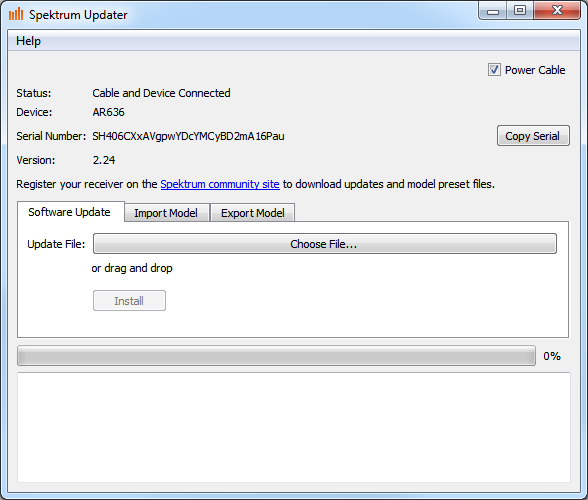Cart: 0 Product Products (empty)
No products
Total: 0,00 €
Product successfully added to your cart
Attributes:
Quantity:
Total:
There are 0 items in your cart. There is 1 item in your cart.
Total products (tax incl.)
Total shipping (tax excl.) Free shipping!
Total (tax incl.)
Spectrum USB programming cable
USB programming cable for programming AS3X Spektrum receivers (AR636, AR6335, AR7350, AR9350) and Spektrum DXe transmitters. The cable can be used for personal computers as well as mobile phones or ta
SPMA3065
New product
DETAIL OF STORES
- Available in Prague 9 store: 1 pcs
Other options and terms
In store: 1 pcs
Stores and delivery dates
Price with VAT:
(DPH CZ 21%)
35,63 €
Price without VAT
29,44 €
More info
Recommended for models
More info
USB programming cable for programming Spectrum AS3X receivers (AR636, AR6335, AR7350, AR9350) and Spectrum DXe transmitters. The cable can be used for both personal computers and mobile phones or tablets with USB connectivity.
The package includes a reduction for the JST-ZHR connector for programming the AR6335 receiver.
Download Spectrum Programmer for PC
- Version 3.1 for Windows 7/8/10 : Spektrum_Programmer-installer-3.1.0.0.exe . Use this version.
- Version 2.0.17 for Windows XP : Spektrum_Programmer-installer-2.0.17.0.exe . This version is for Windows XP only and does not include all the functionality.

You can download the Spektrum AS3X Programmer for Apple devices on the ITunes Store website.

You can download the Spektrum AS3X Programmer for Android on the Google Play Online Distribution Service page .

You can download Spektrum AS3X Programmer for PC on the Spectrum page.
stramodel.cz/content/descriptions/spektrum/PC_download_Logo.jpg ">
You can update your receiver using the Spectrum Updater program and follow these steps:
- 1. Download Spectrum Updater v1.2.4 and install it
- 2. Start the Spectrum Updater from the Start or Desktop menu
- 3. Connect the USB programming cable (SPMA3065) to your computer and connect the cable to the BIND / PROG port of the receiver or programming port on the transmitter.
- 4. Connect the transmitter or receiver and turn it on
- 5. The machine serial number should be displayed
- 6. Register your device on the Spectrum community
- 7. On the Spectrum community, click the "Download updates" button next to the receiver you want to update
- 8. Click Updates to download the update
- 9. In the Spectrum Updater app, click Choose File and select the downloaded file or drag the downloaded file into a window
- 10. Click Install.